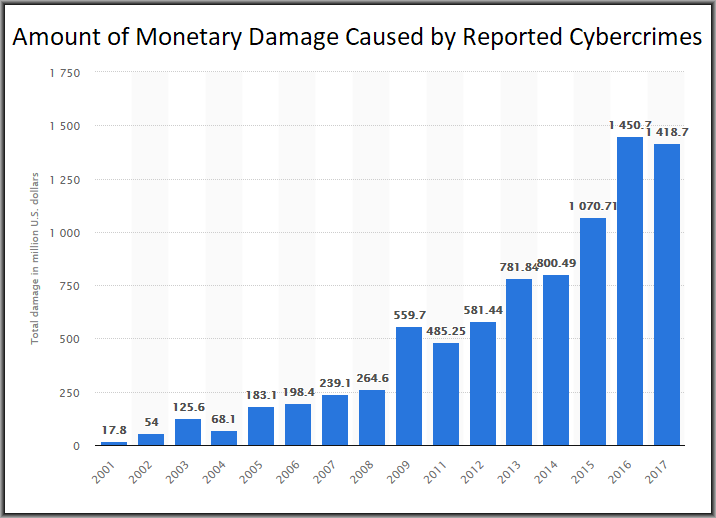Unsecure Webpages
Unsecure web pages refer to pages that may not be properly secured or protected on the internet. Over 20% of websites on the internet do not use HTTPS (HyperText Transfer Protocol Secure) to secure their websites from threats and viruses. HTTPS has replaced HTTP as the standard way of ensuring a site is safe from attacks. The reason why HTTPS is used over HTTP is because all communications on HTTP are done using plain text, so it is easy for cybercriminals to steal personal information if they break the connection for the unsecured website one is visiting. With HTTPS protection, however, personal information like credit card numbers, passwords, and usernames are encrypted.
When users are online, it is important to closely examine if a website seems secure and credible, so they do not fall prey to a malicious user who wants to steal usernames, passwords, credit card, banking, and other personal information. To avoid being victimized, users should make sure they are downloading items online from credible sources only and verify that the website is run by trusted individuals and companies. In addition, users should scan files for viruses when possible to help prevent unwanted viruses from entering their computer systems. Also, users should pay close attention to file extensions and have back ups for their devices in case a virus or malware does take over the computer. Backups will ensure that not all of a user’s data is lost.
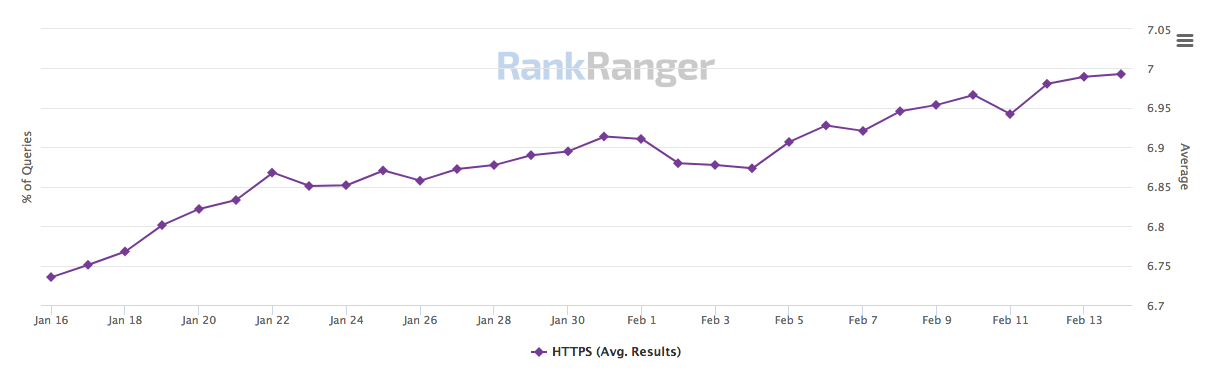
Untrustworthy Sources
There are various types of information sources available on the internet that can be used for a multitude of purposes. However, some of these sources are less reliable and accurate than others, but it can be hard at times to distinguish between trustworthy and untrustworthy sources. Therefore, extensive evaluation of an online source is necessary if the source itself will be referenced or cited for a project or assignment.
Some ways to determine if a source is factual and credible require simple on the surface research that can virtually be done by anyone. Checking how old the source is, examining the author and their other articles and works, and seeing if the source in question is backed by an institution or conglomerate are some ways to determine if a source can be trusted for citation. Sources that should not be used are anything out of date, articles without citations, and especially social networking posts and blogs. The last point is very important because of the nature of social media sites and blogs having some level of bias due to the nature of the text published on the site from the author or user. Because of this, it is best to stay away from social sites in general for their unconfirmed reports that are more often than not unchecked.
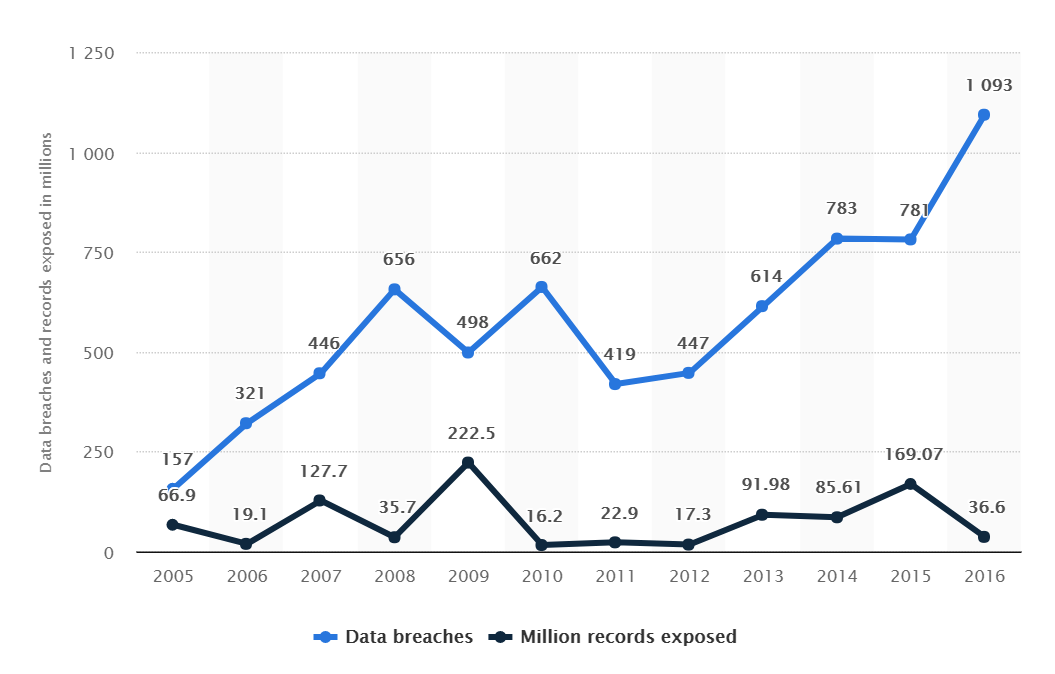
Check What You Download
The internet is a big sharepoint for all kinds of files and mediums; therefore, it is important to know that some files may not be safe for one’s computer and can even damage one’s computer to the point where it is irreparably out of commission for good. Some downloads may contain viruses, trojans, and even ransomware--all which can severely harm one’s computer whether they are intentionally or unintentionally shared or downloaded. Checking where something is being downloaded, ensuring the link is secure for certain websites, and being able to determine whether a download is legitimate or false are all important factors to consider before downloading something onto your computer.
Distinguishing legitimate and illegitimate downloads can be a daunting task because of how many similarities there may be between a real and fake download. To counter this, scan the download link with Malware scanners and Virus tools. More often than not, these tools accurately determine if downloads can be trusted or not. Sticking to mainstream sources for downloads is also a good precaution to take due to the unpredictable nature of most websites that are not heard of or properly secured. Another detail to pay attention to is the file extensions on downloads: .exe files should be avoided in general. Lastly, if a user’s system is breached, having backups of files will ensure that not all of a user’s information is lost after downloading something that on the surface seems harmless.